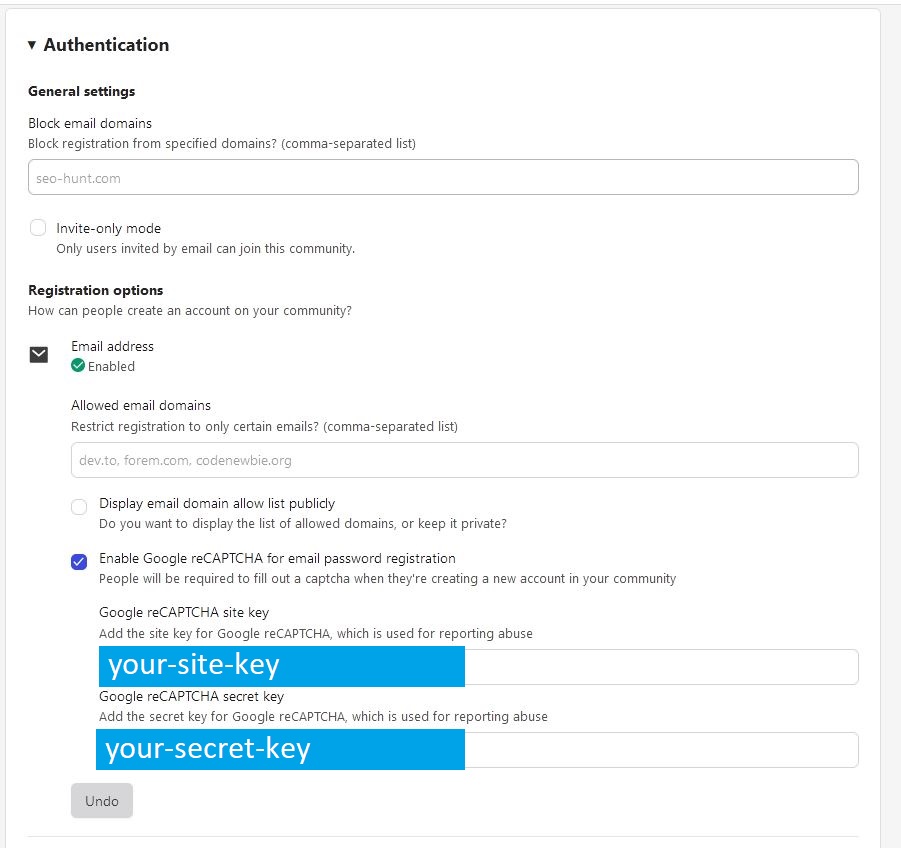Google reCAPTCHA
important
We're in the middle of some fast-moving changes to the Forem Admin experience, so we've paused documentation updates for the time being. You may find that the docs are now outdated in parts. If you have any questions, please visit forem.dev to request additional support. We thank you for your patience and hope you're liking the changes!
Creating your reCAPTCHA App#
- First, visit the admin panel to create an app for your Forem: https://www.google.com/recaptcha/admin/create
- Fill out the appropriate fields:
- Label: Your Forem name (for ex. My Forem)
- reCAPTCHA Type: reCAPTCHA v2
- Choose the default, "I'm not a robot" Checkbox
- Domains: your-domain.com
- Check the "Accept the Terms of Service" checkbox.
Before submitting, it should look like this:
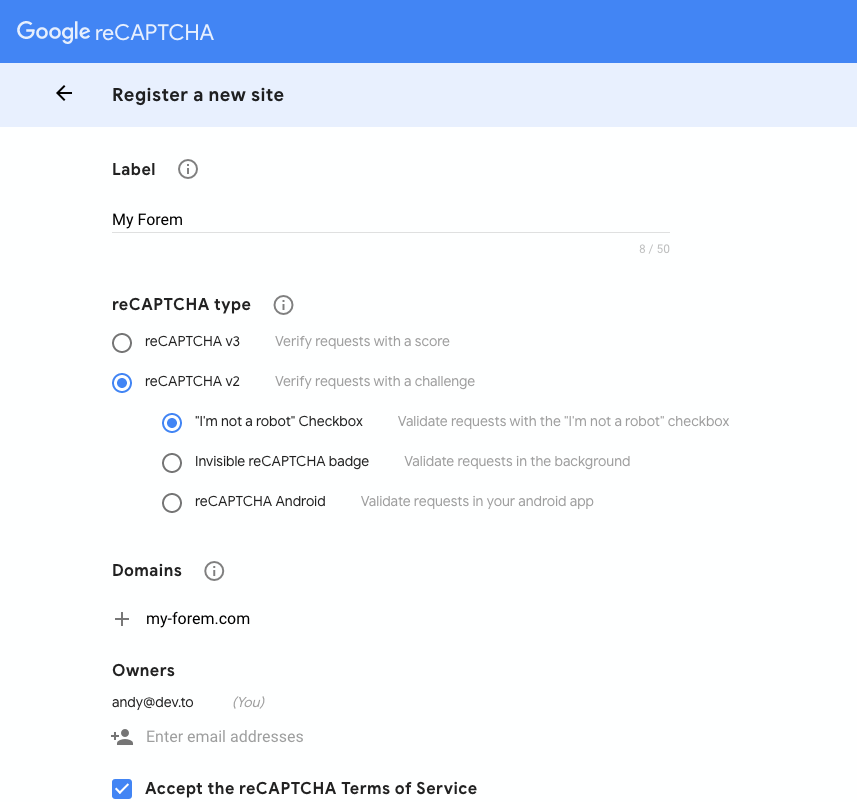
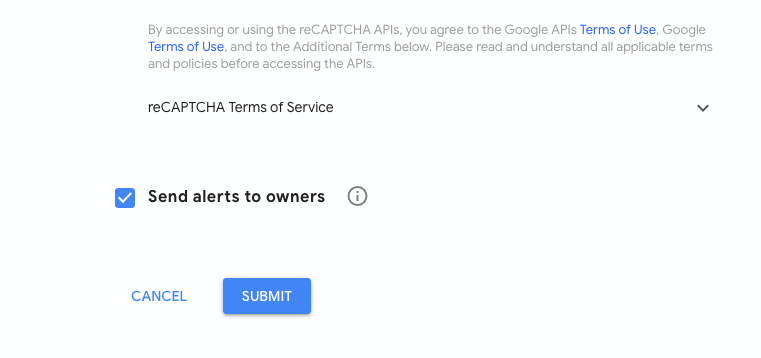
Once you've clicked submit, you should see your site and secret keys:
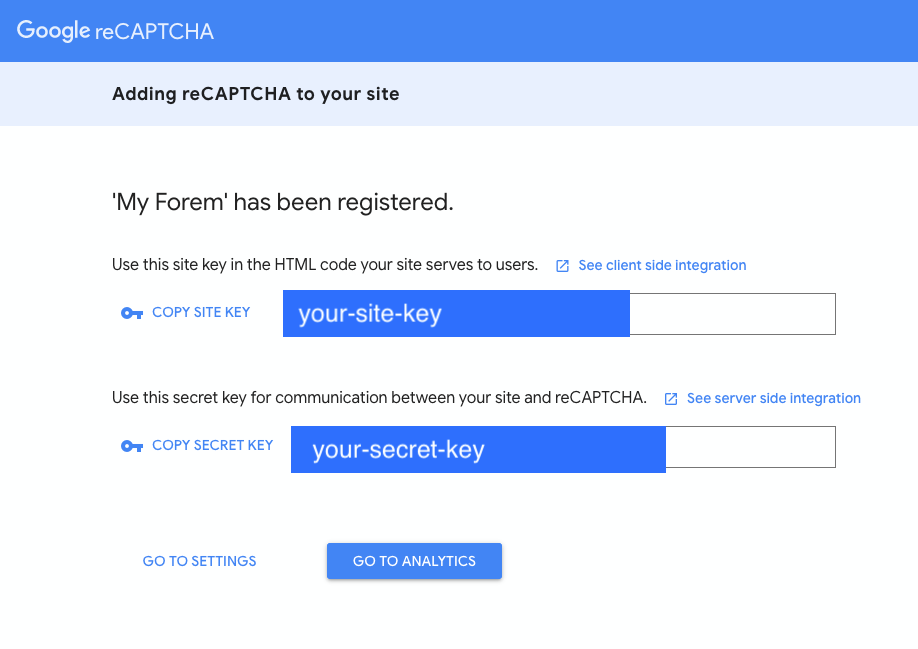
Please add them to your Forem's config section in the Email address section of Config > Authentication:
- First, visit your Forem's config section.
- Under
Authentication, find theEmail addressfield. - Hit "Enable" for
Email address. Note that this is only temporary, if you do not want to enable email address registration for your Forem.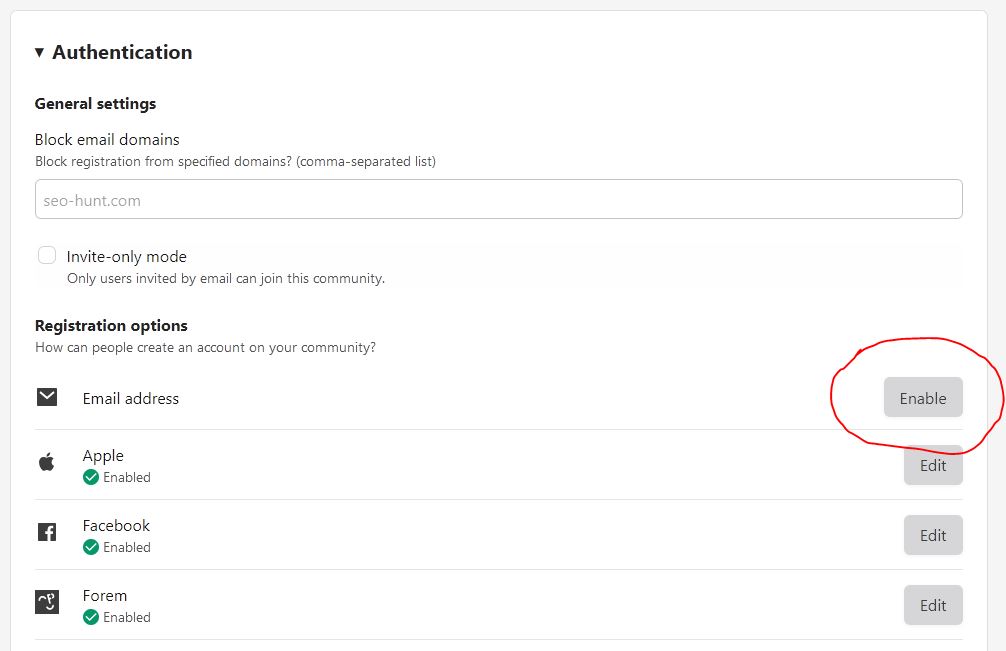
- Check the
Enable Google reCAPTCHA for email password registrationbox. - Paste in the appropriate Google reCAPTCHA keys.