Notification Settings
important
We're in the middle of some fast-moving changes to the Forem Admin experience, so we've paused documentation updates for the time being. You may find that the docs are now outdated in parts. If you have any questions, please visit forem.dev to request additional support. We thank you for your patience and hope you're liking the changes!
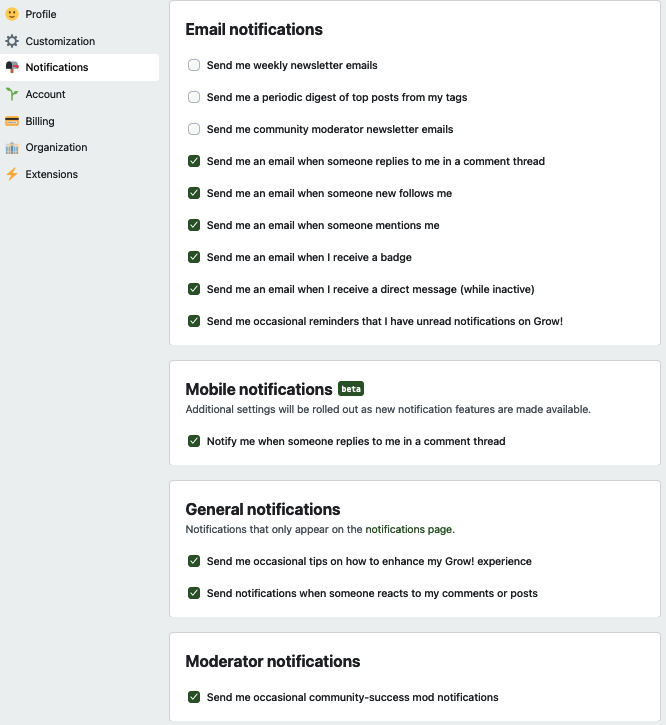
Email notifications#
The most common encounter most admins have with this page is to help direct users who wish to reduce their notification volume. Some users may opt into the Newsletter or Digest during Onboarding, without realizing that these can be frequent emails, and later wish to opt out.
Your Forem needs to have Email Server Settings (SMTP) configured in order to send digests and other email notifications.
- Send me weekly newsletter emails: This is where users opt in or out of your Newsletters. Although they're described as "weekly newsletters" your newsletters may be more or less frequent. You manage this frequency yourself via your newsletter provider.
- Send me a periodic digest of top posts from my tags: Digests are sent at the frequency you specify in your Admin Config. Users can customize the content of the digest much like they customize their feed content: by following other community members, and modifying their tag weightings (as mentioned in this comment on DEV) so they "anti-follow" any topics they don't want to read about.
Mobile notifications#
Currently in beta, additional settings will be rolled out as new notification features are made available.
General notifications#
These are notifications that only appear on the notifications page (accessible when a user is logged in by clicking the 🔔 icon in the top-right corner of the screen or appending /notifications to the Forem URL).
Moderator notifications#
Only moderators will see this option. For more information on User Roles, check out this guide.