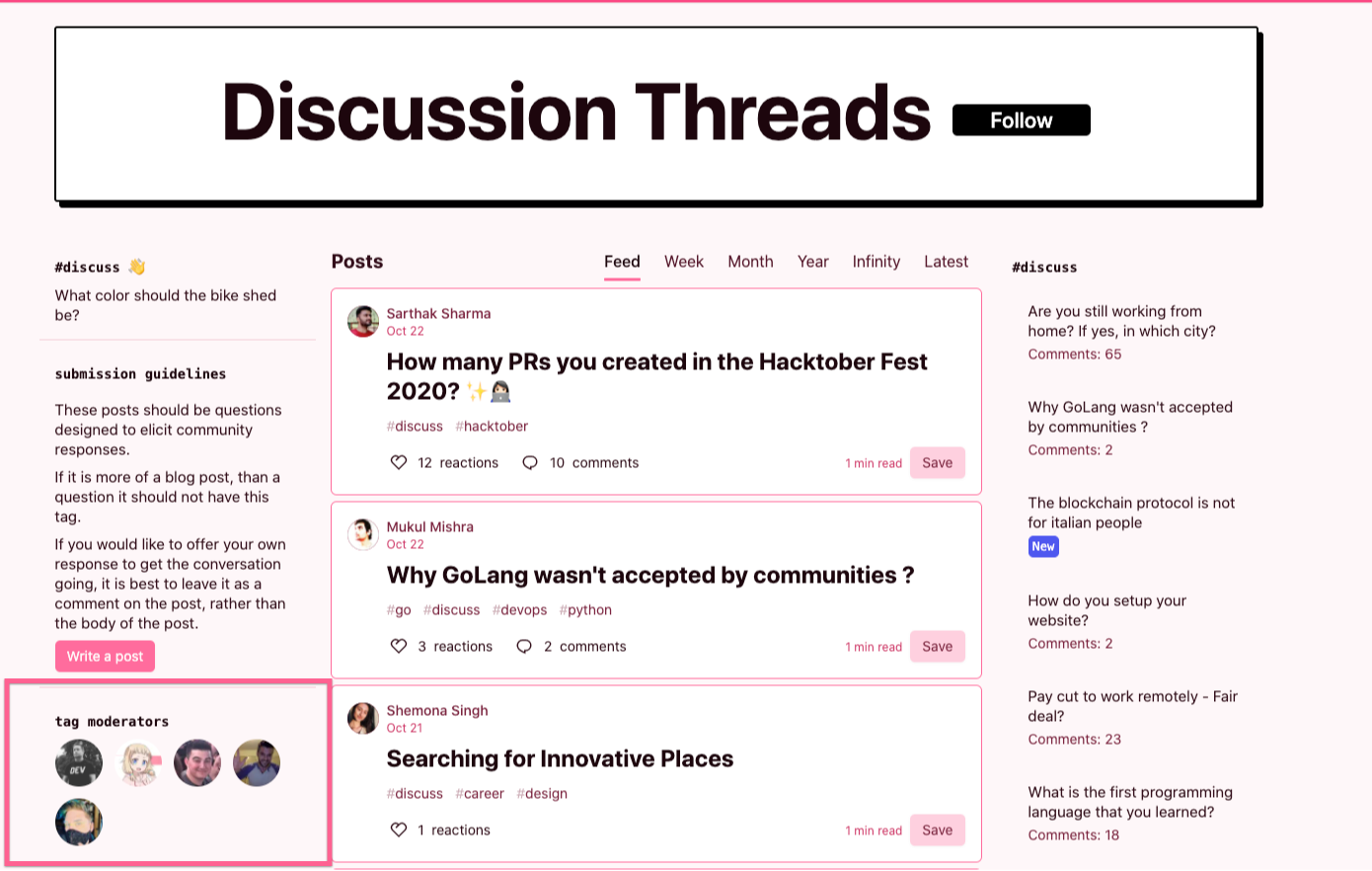Tag Moderator Features
important
We're in the middle of some fast-moving changes to the Forem Admin experience, so we've paused documentation updates for the time being. You may find that the docs are now outdated in parts. If you have any questions, please visit forem.dev to request additional support. We thank you for your patience and hope you're liking the changes!
Overview#
Tag moderators are trusted users with an additional set of privileges related to the tags across your Forem. Familiarize yourself with the trusted user features before diving into the additional features listed below.
Add or remove a tag#
In addition to trusted user features, Tag moderators have the ability to add or remove their assigned tags from published posts. In order to take this action, the tag mod must leave a note explaining why they added or removed a tag. Their note will be sent to the user that authored the article via an on-site notification.
The mod center allows tag moderators to quickly filter by their assigned tags in their inbox.
Note: Tag moderators can only remove or add the tags they are assigned to, but admins can remove or add all tags.

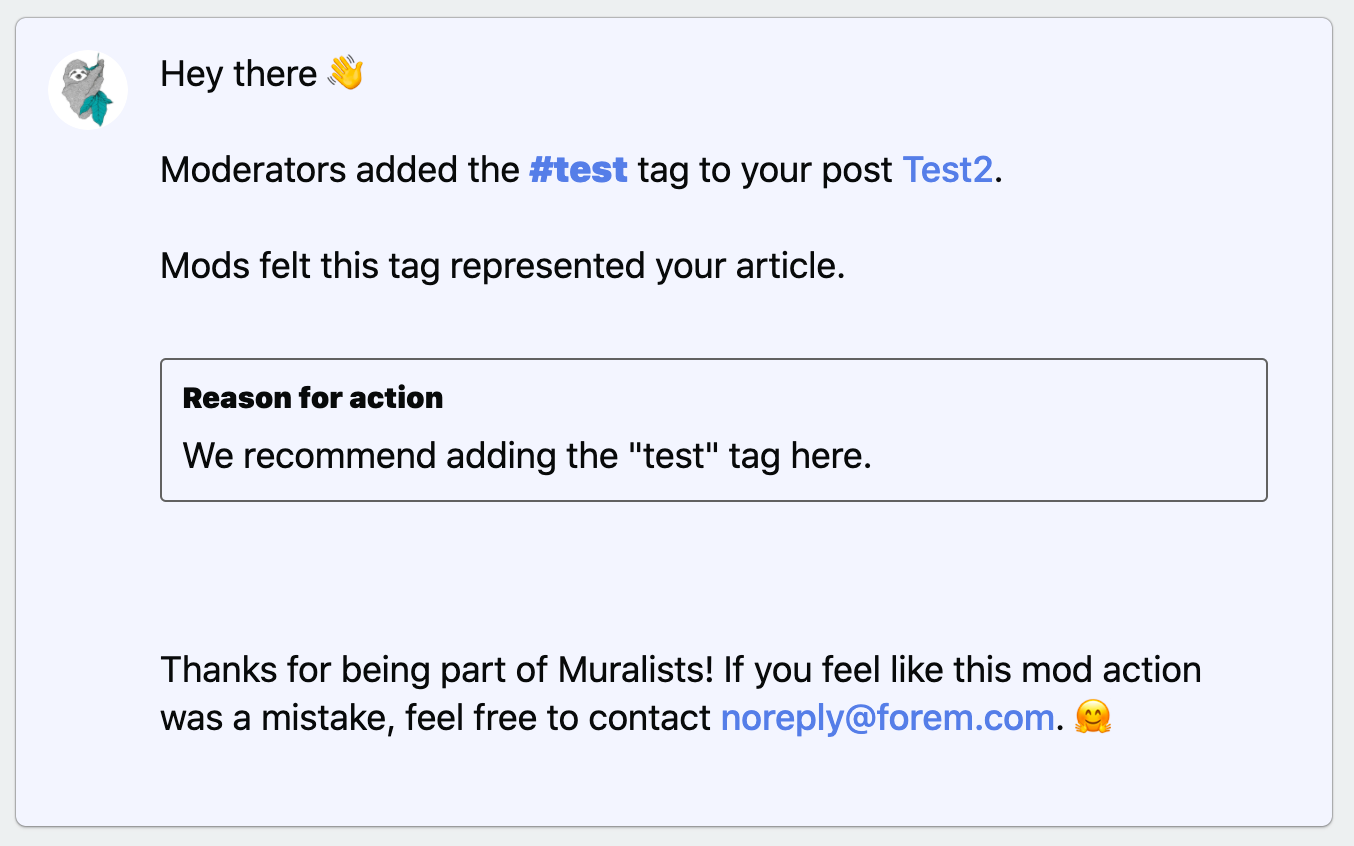
Edit Tag Pages#
Tag Moderators can edit the tag page of the tag they are assigned to. They can do so by navigating to /t/{tagname}/edit . They will be presented with the following fields:
- Pretty name: name displayed on tag page
- Bg color hex: background color of the tag when it appears on posts
- Text color hex: font color of the tag when it appears on posts
- Short summary: a short description of the meaning of the tag
- Wiki Body Markdown: the 'about' section of the tag, accepts markdown
- Rules Markdown: the submission guidelines for posting under the tag, accepts markdown.
Here is a quick example of how these fields surface on the tag page:
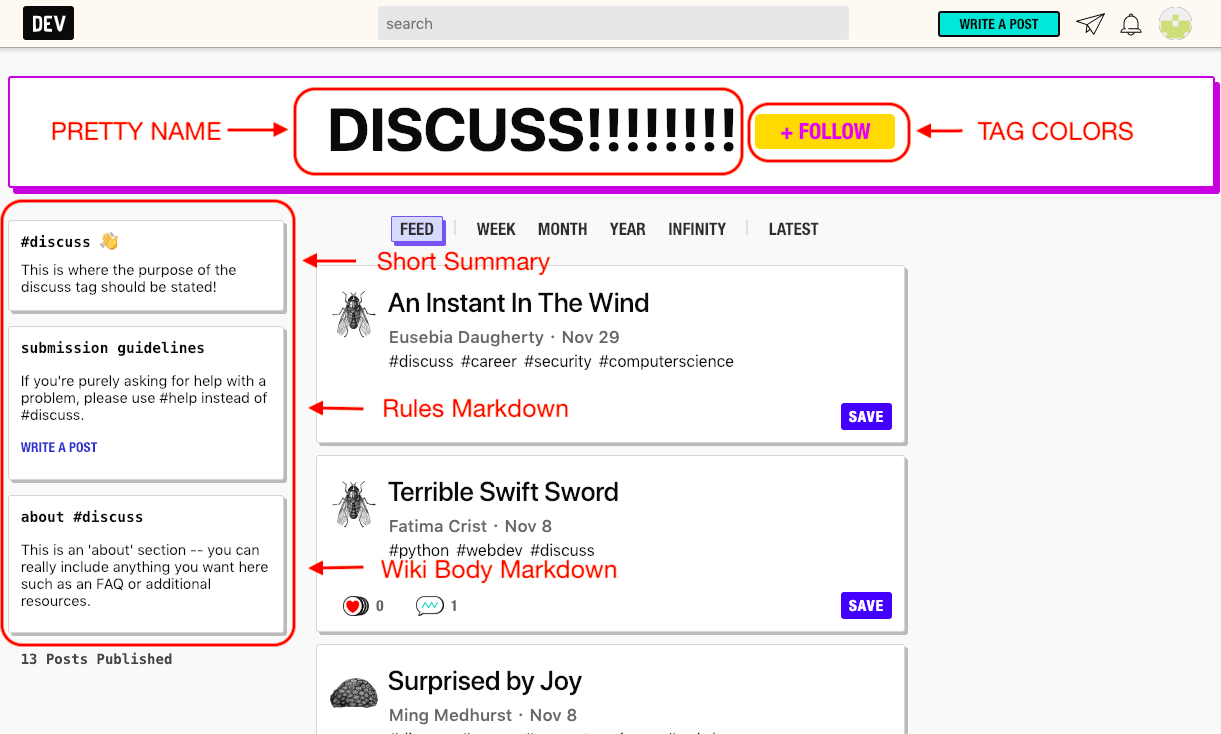
Featured on tag page#
Tag moderators get to have their profiles featured on the tag page!